How Many NTP Clients?
We specify that the Sonoma Time Servers can handle hundreds of thousands of clients with no degradation in service or accuracy. Actually, depending on the NTP polling rate, the number of clients can be much larger than that. The following shows how to determine the number of clients that a Time Server can handle:
1. Determine how long it takes for a Time Server to process an NTP packet under lightly-loaded conditions. This gives you the typical turnaround time, which is how long it takes for the Server to get the current UTC time, load it into the NTP reply packet and transmit. Turnaround time is easily determined because the Server stamps both the receive time of the NTP request packet and the transmit time of the NTP reply packet.
With a 1.2 GHz processor, the turnaround time on a Sonoma Time Server is about 100 microseconds.
2. Determine how many packets per second the Time Server can reliably process. This is done by blasting NTP request packets at the Time Server until it begins to drop packets (not reply). Then verify the processed NTP packets to ensure that the turnaround time under these stressed conditions is the same as the turnaround time under the lightly loaded conditions.
A Sonoma Time Server can process 7500 NTP packets per second without dropping packets or degrading accuracy.
3. Determine the polling rate. After a client is synchronized, it will typically send an NTP request packet to the Server once every 1024 seconds. It is safe to assume that the clients don't all send NTP requests to the Server at the same time because the NTP protocol has a randomization mechanism to prevent this.
(Number of Packets per Second) x (Polling Rate) = Number of Clients
After an NTP client is synchronized, the default polling rate is 1024 seconds:
7500 packets/second x 1024 polling rate = 7,680,000 NTP clients
You can change the polling rate if you wish. Here is an example using 64 seconds:
7500 packets/second x 64 polling rate = 480,000 NTP clients