NTP Client Software
The Network Time Protocol (NTP) is a client/server application. Each workstation, router, or server must be equipped with NTP client software to synchronize its clock to the network time server. In most cases the client software is already resident in the operating system of each device.
Two steps are all that is required to establish your synchronized network time source:
- Connect the time server to your network.
- Install and/or configure the client software on each workstation that will interface to the server. Setting up an NTP or SNTP client is relatively simple once you have successfully communicated with your time server over the network.
It is not necessary to purchase expensive client software. In most cases, the client software is already resident in the operating system of the workstation, server or router. In other cases, it is available as freeware, shareware or inexpensive applications. The following list is not complete, as there are numerous client software applications available. It is just a small sample of what is available and is NOT a list of recommendations.
For a basic overview of how NTP works, please read our "Introduction to NTP" white paper.
Windows |
| Official NTP Distribution for Windows - Go to the Microsoft Windows section at this link for free, compiled versions of the NTP distribution. If you are serious enough about reliable timekeeping to purchase a Stratum 1 timeserver, we think you should be using "real NTP" client software. It offers robustness and configuration capabilities that can prevent catastrophic synchronization failures. Highly-recommended. |
| W32Time - Microsoft Windows includes a built-in time service called Windows Time or W32Time. You will need to configure this Time Service by editing some registry entries. |
| Domain Time II - Domain Time II by Greyware is more robust than the native W32Time Server (see above) and is designed to replace it. W32Time was designed to keep the computer clocks within a domain roughly synchronized but was never intended to be an enterprise time solution. |
| Network Time Client - The Network Time Client by Softros will synchronize time on a Windows based workstation. It is capable of automatically searching for time server(s) on a corporate network of any complexity. Setting a time server manually is also possible. |
Unix/Linux |
| Several manufacturers include the NTP daemon as part of their OS release. If your OS does not, we suggest you use the original NTP code itself which is freely available from www.ntp.org. Documentation is included in the download that provides information on how to install the software on various Unix platforms. |
| Chrony - Chrony is a pair of programs which are used to maintain the accuracy of the system clock on a computer. The two programs are called chronyd (a daemon) and chronyc (a user interface to chronyd for monitoring/configuring). For Linux/Solaris/BSD. |
iSeries and AS/400 |
| Client Server Development makes a product called Atomic Time Manager 400 which synchronizes iSeries and AS/400 hardware and software clocks to an NTP server. |
Cisco Routers and Firewalls |
| Cisco provides online documentation at NTP Best Practices. |